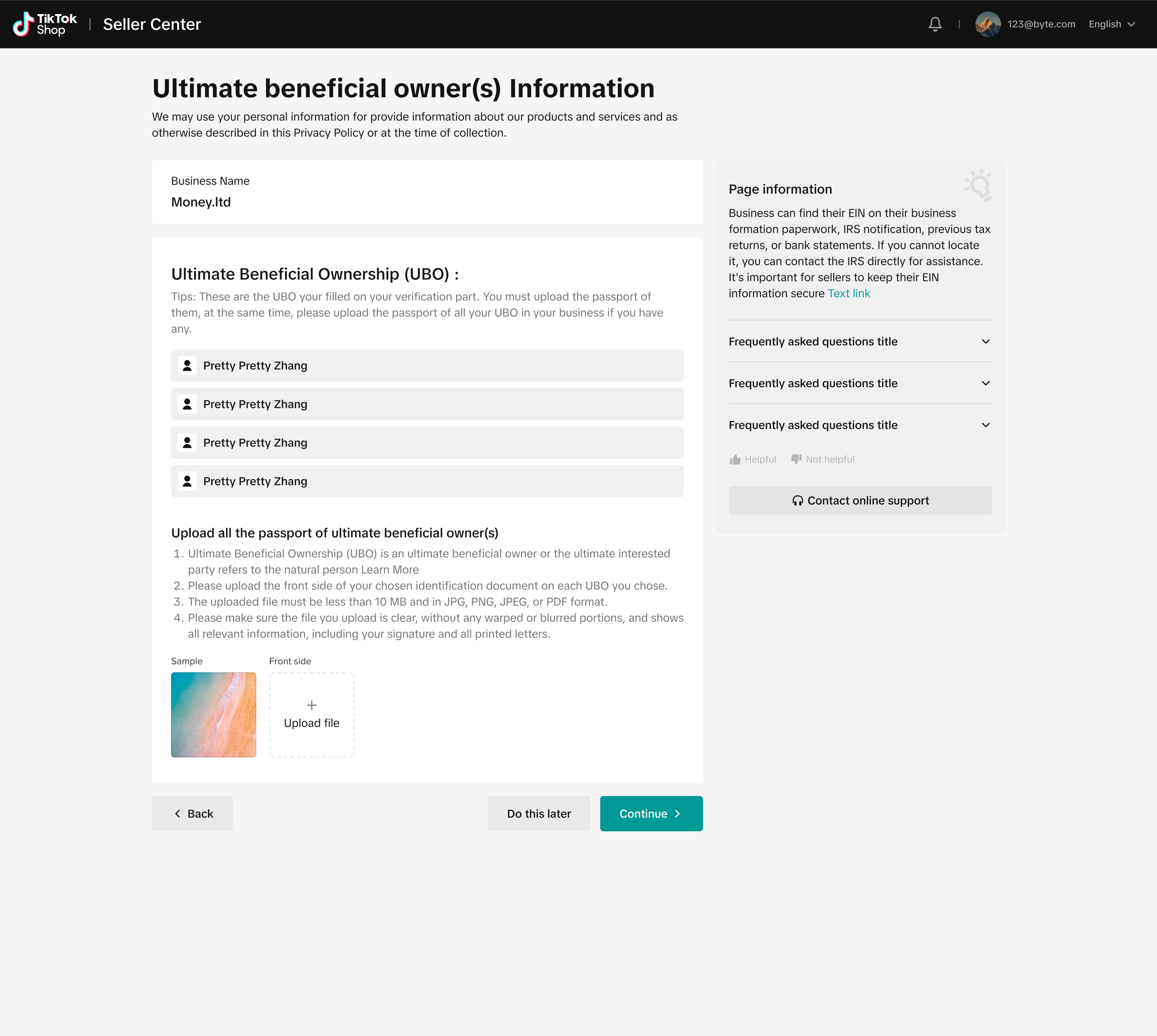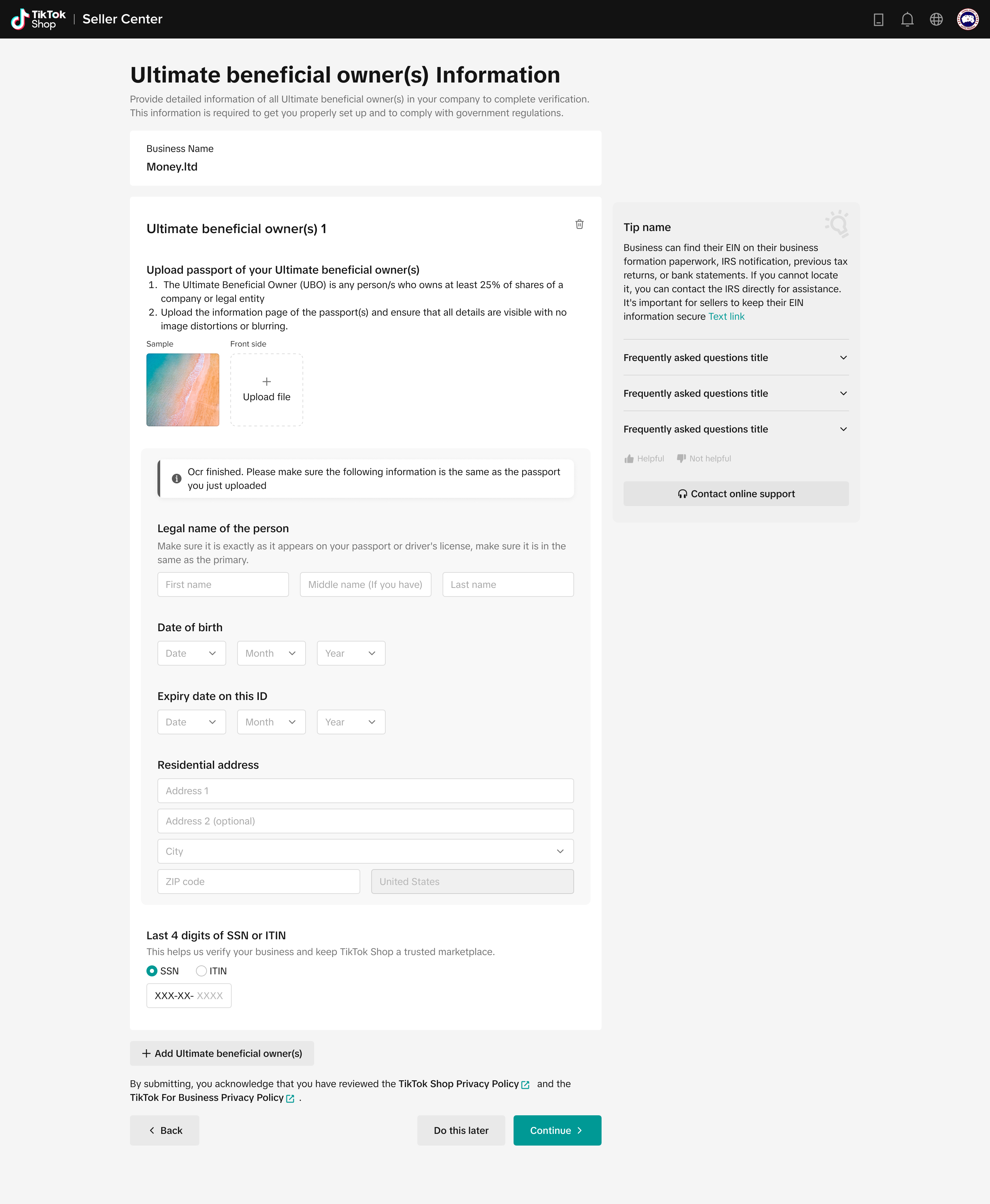Account Registration – Establish a TikTok Shop Seller Account To initiate the registration process for your account, go to https://seller-us.tiktok.com and select “Commence Selling Now.” Ensure that your current location is set to the United States. Following your signup, the account will undergo verification in the country you have specified.
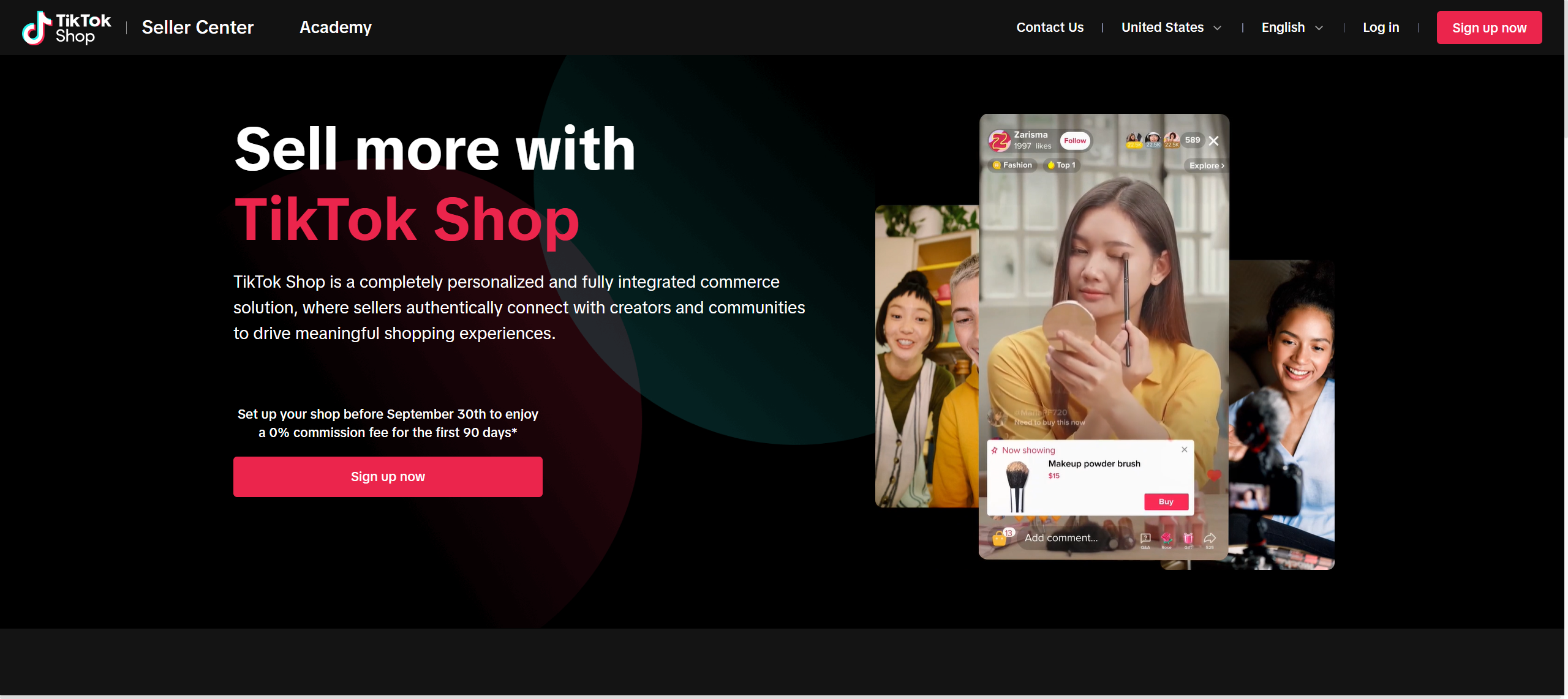
There are two methods for registering: Option 1 – Register with your TikTok account You have the option to sign up using your TikTok account. This can be accomplished by choosing “Use QR code” and following the provided instructions, or by logging in with the phone/email/username linked to your TikTok account. Upon logging in to the TikTok page, select “Authorize.”
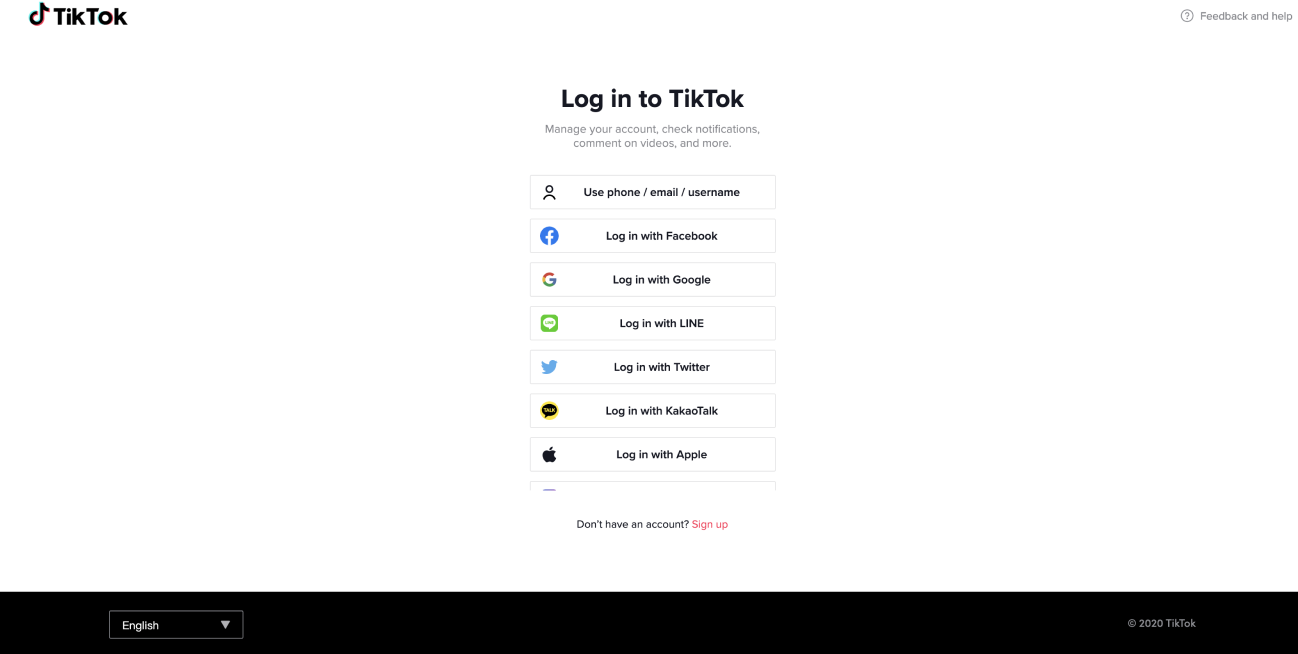
Option 2 – Register with your email or phone number If you opt for this choice, you can input either your email address or phone number and subsequently enter the verification code that you receive. While email is the default setting, you also have the flexibility to sign up using your phone if you prefer.
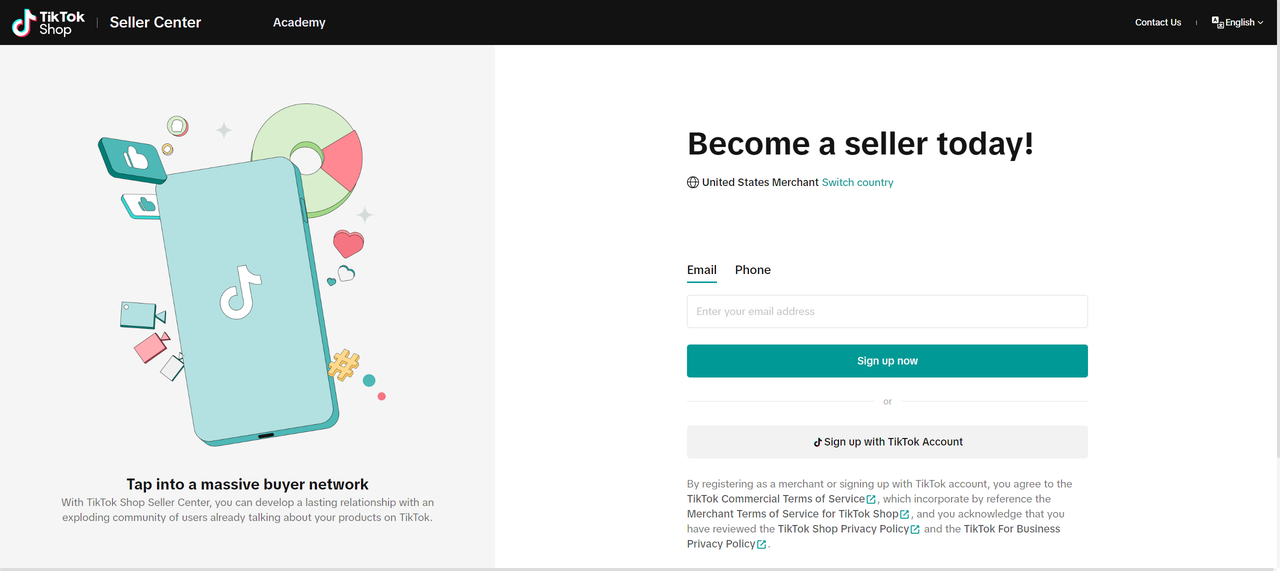

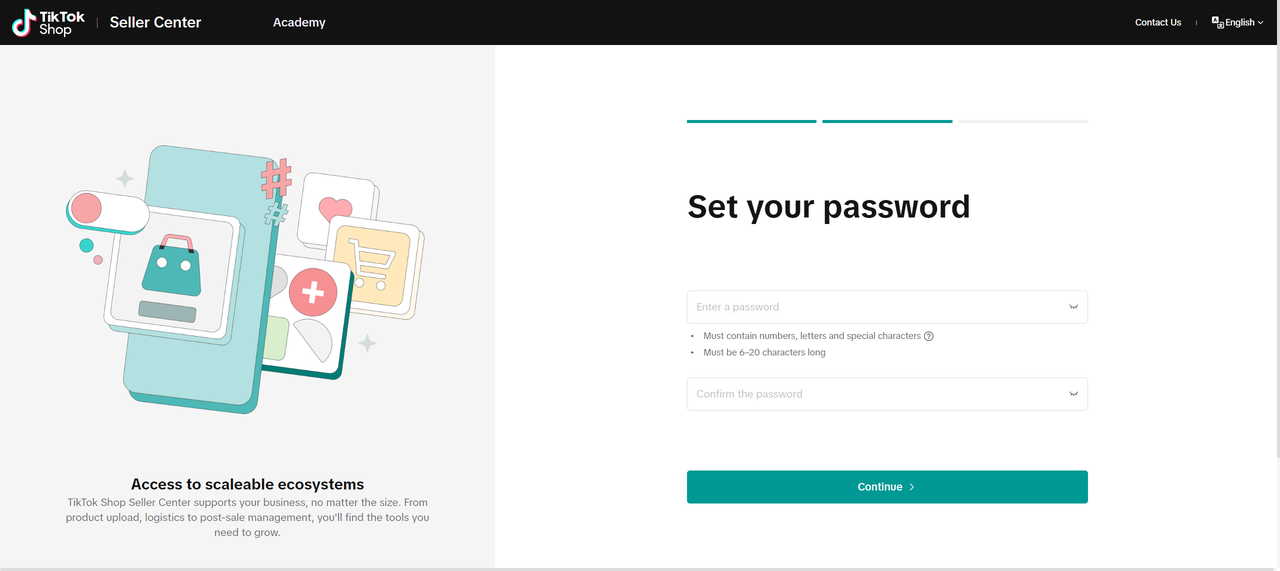
Onboarding – Supply Information and Undergo Verification
To commence, kindly select your business type based on the definitions provided below:
| Business type | Definition |
| Individual | Selling under your own name, not as a registered business |
| Sole proprietorship | You own an unincorporated business by yourself |
| Partnership | You and one or more people run a business together |
| Corporation | The legal entity of your business is independent from its owners |
| Nonprofit | Your organization is created for charitable, educational, religious, literary, or scientific purposes |
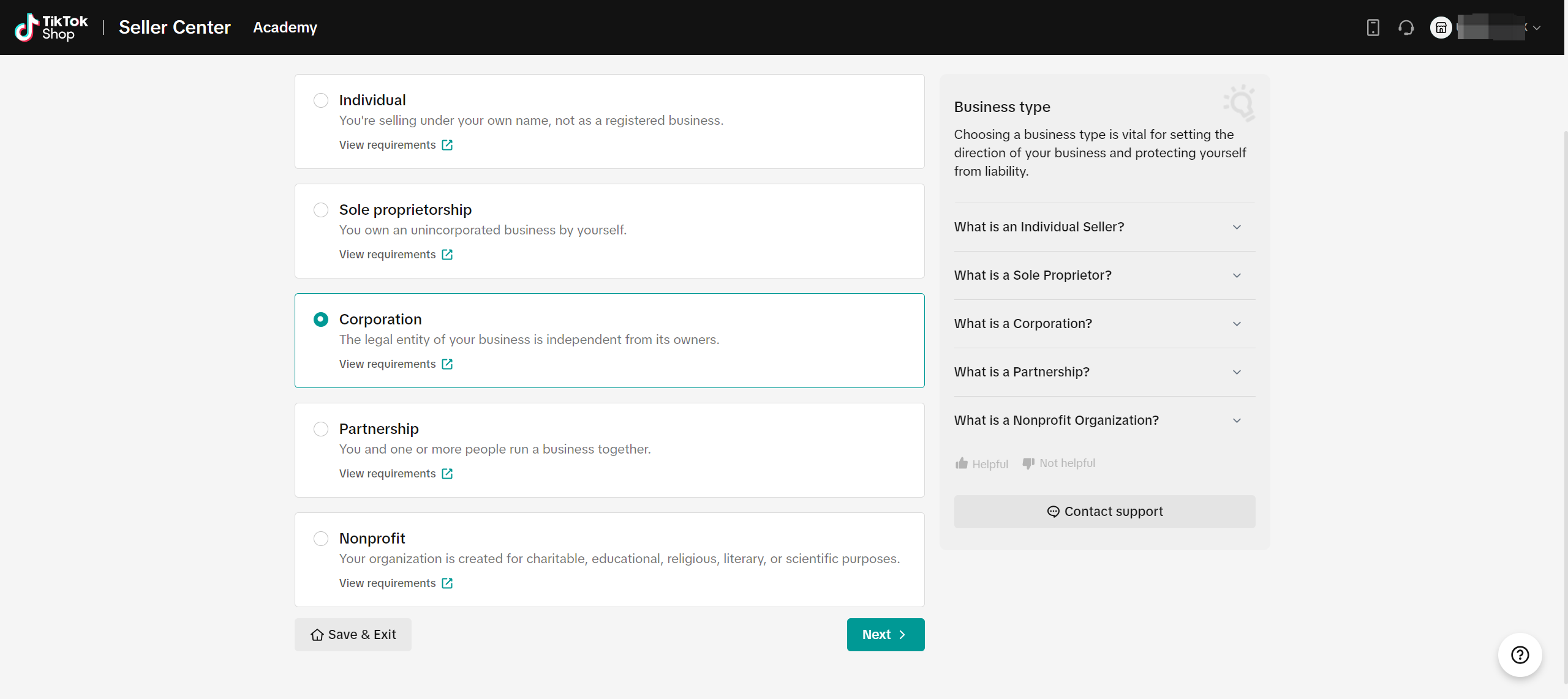
Once you have selected your business type, there are several crucial documents that must be submitted to complete the onboarding process. Please provide the following business information:
– Legal business name
– Employer identification number (EIN)
– If applicable, information about the Beneficial Owner (applies only to Partnership, Corporation, Nonprofit)
– Registered business address
Note: Business information is mandatory for non-individual entities.
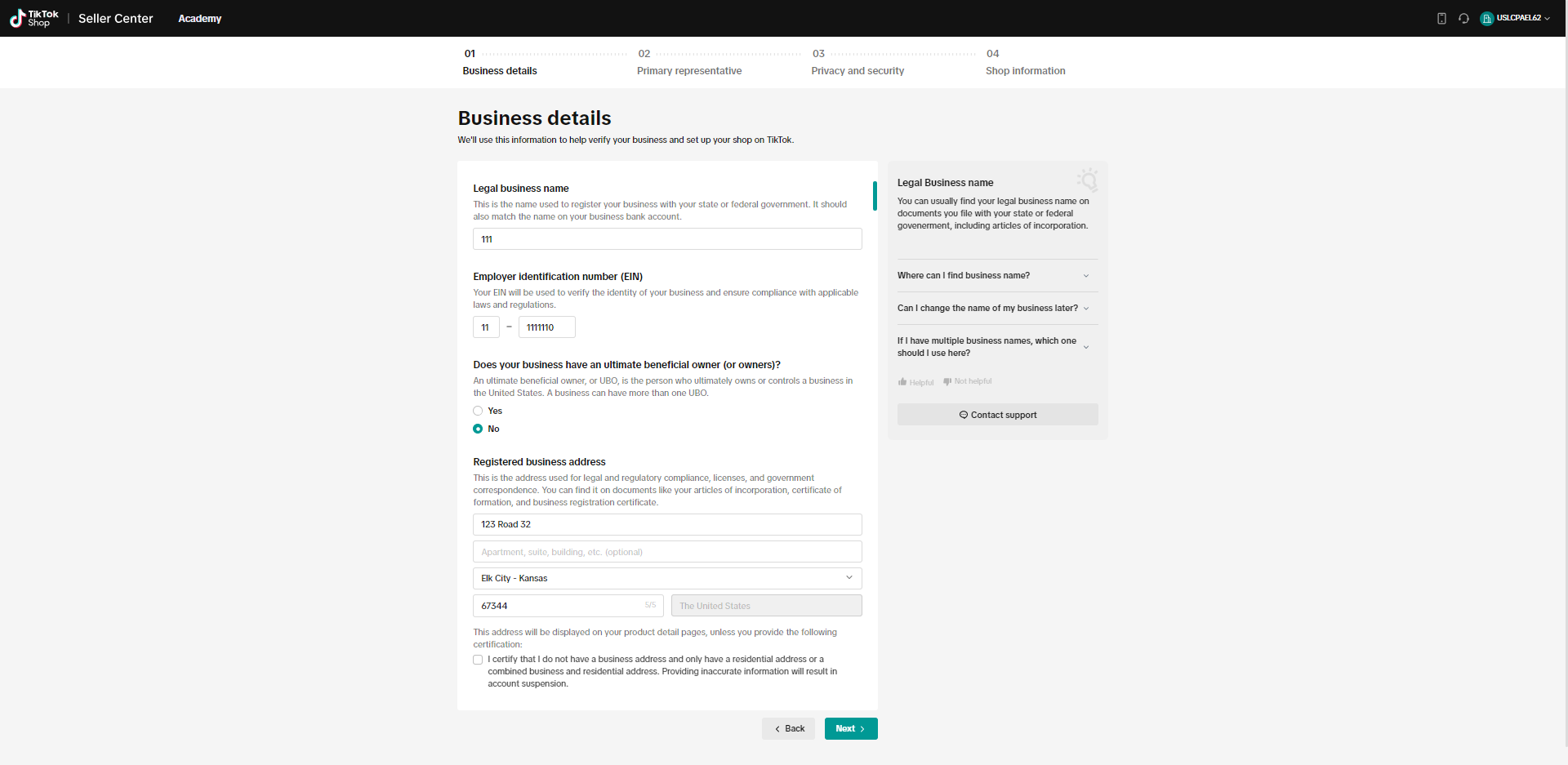
To proceed with conducting business on TikTok Shop, it is imperative that the information of the account owner (or business representative) undergoes verification. The specific requirements vary depending on the entity type:
For individuals:
- A US passport or US driver’s license is mandatory.
- Additionally, the last 4 digits of the Social Security Number (SSN) or Individual Taxpayer Identification Number (ITIN) are required.
For business entities (excluding public companies):
- Basic information about the business entity is necessary.
- The last 4 digits of the Social Security Number (SSN) or Individual Taxpayer Identification Number (ITIN) are also required.
It is crucial to ensure that the information provided aligns exactly with the details on the respective identification document.
|
Individual
|
Sole proprietorship/ Partnership/ Corporation/ Nonprofit
|
|
Upload the front side of your US passport or US driver’s license
|
|
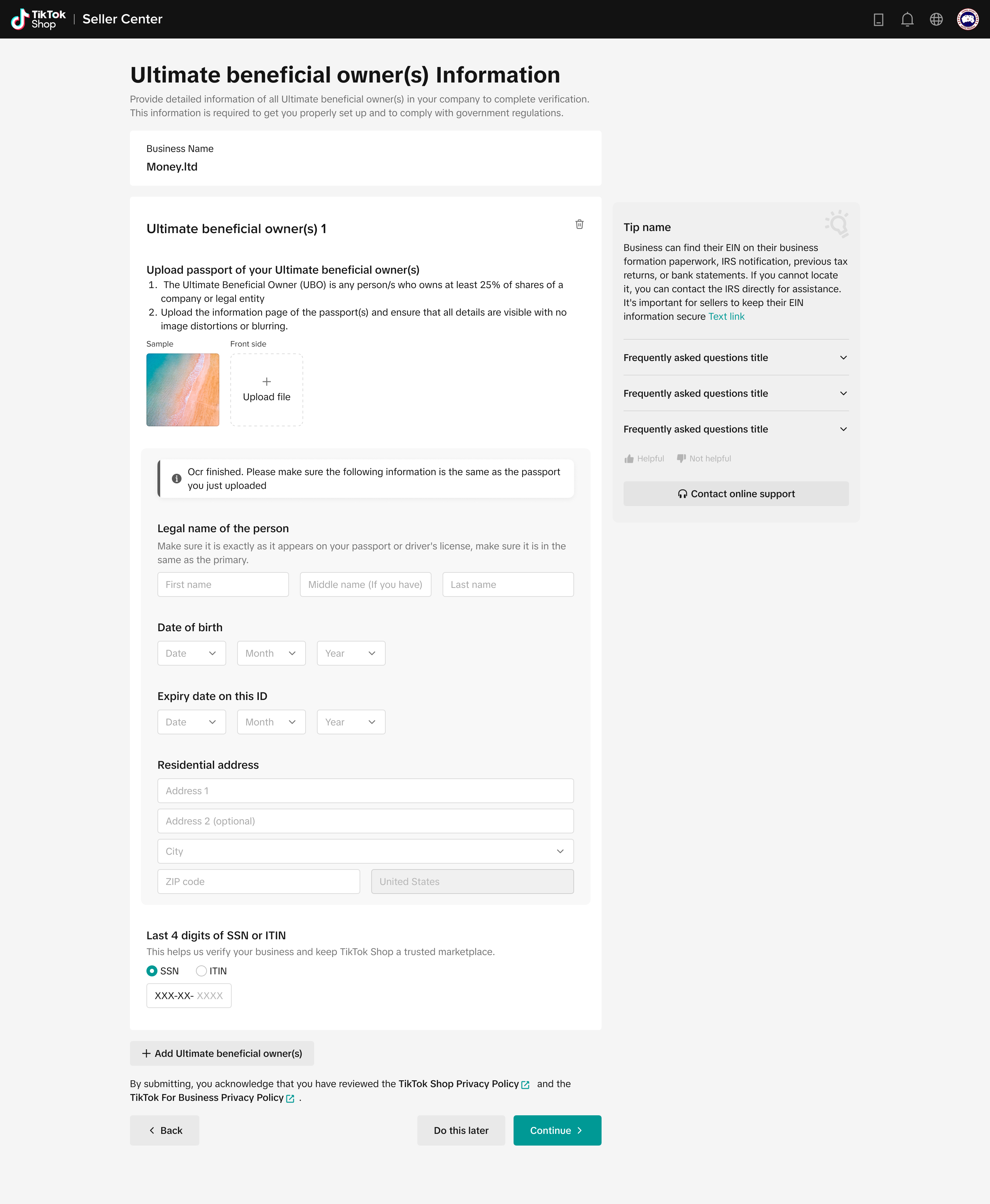
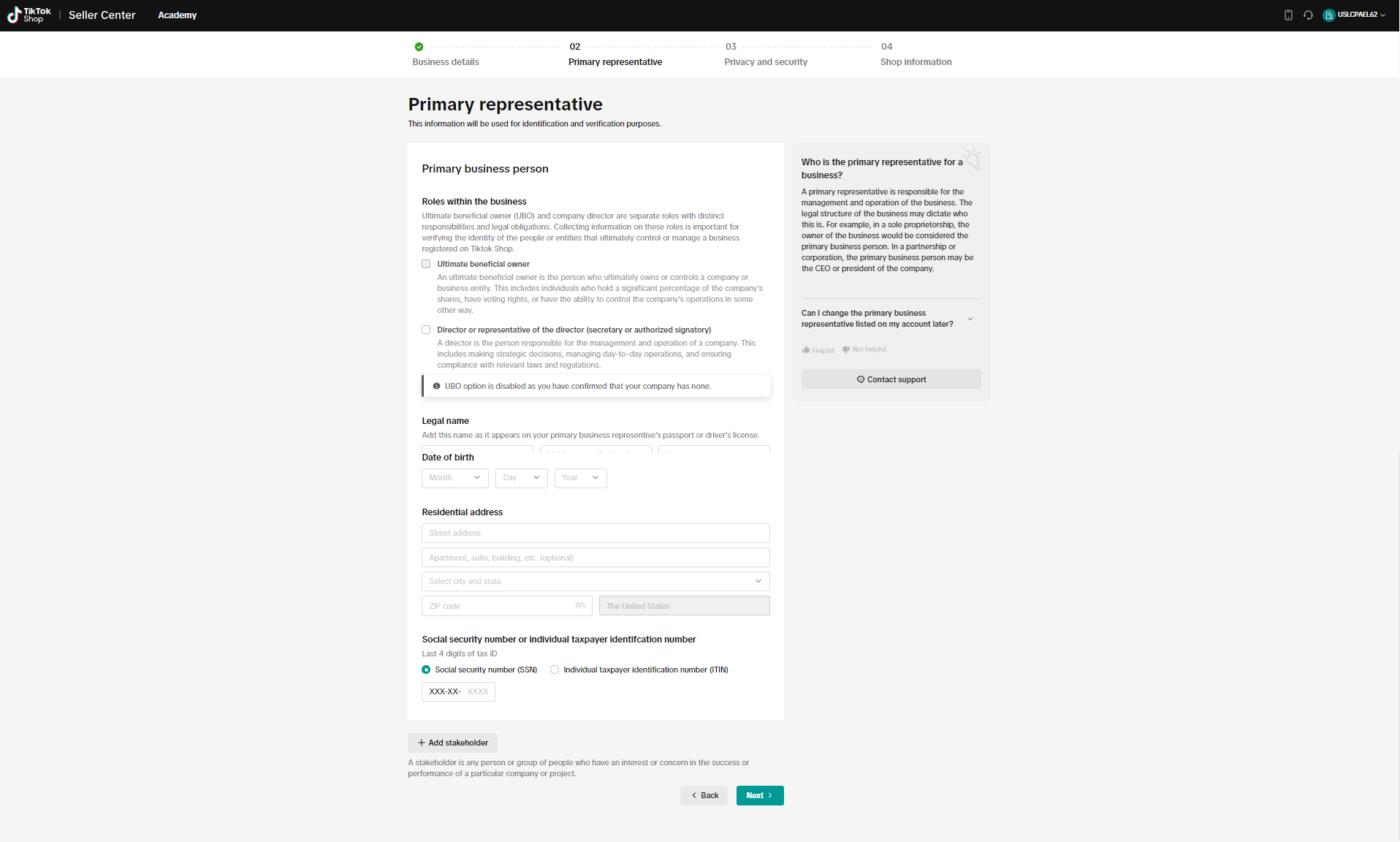
Adhering to US regulations, it is mandatory for all sellers to showcase their business address to consumers on the Product Detail Page. In case the provided address is your residential one, kindly mark the ‘Certify’ checkbox on the page. By doing so, the platform will ensure that only a partial address is displayed.
Concerning data privacy regulations, the United States mandates the collection of specific privacy data from our sellers. We are required to take measures to confirm identity. Kindly respond to the questions regarding data accessibility, storage, and processing. Confirm the terms provided below to proceed with the onboarding process.
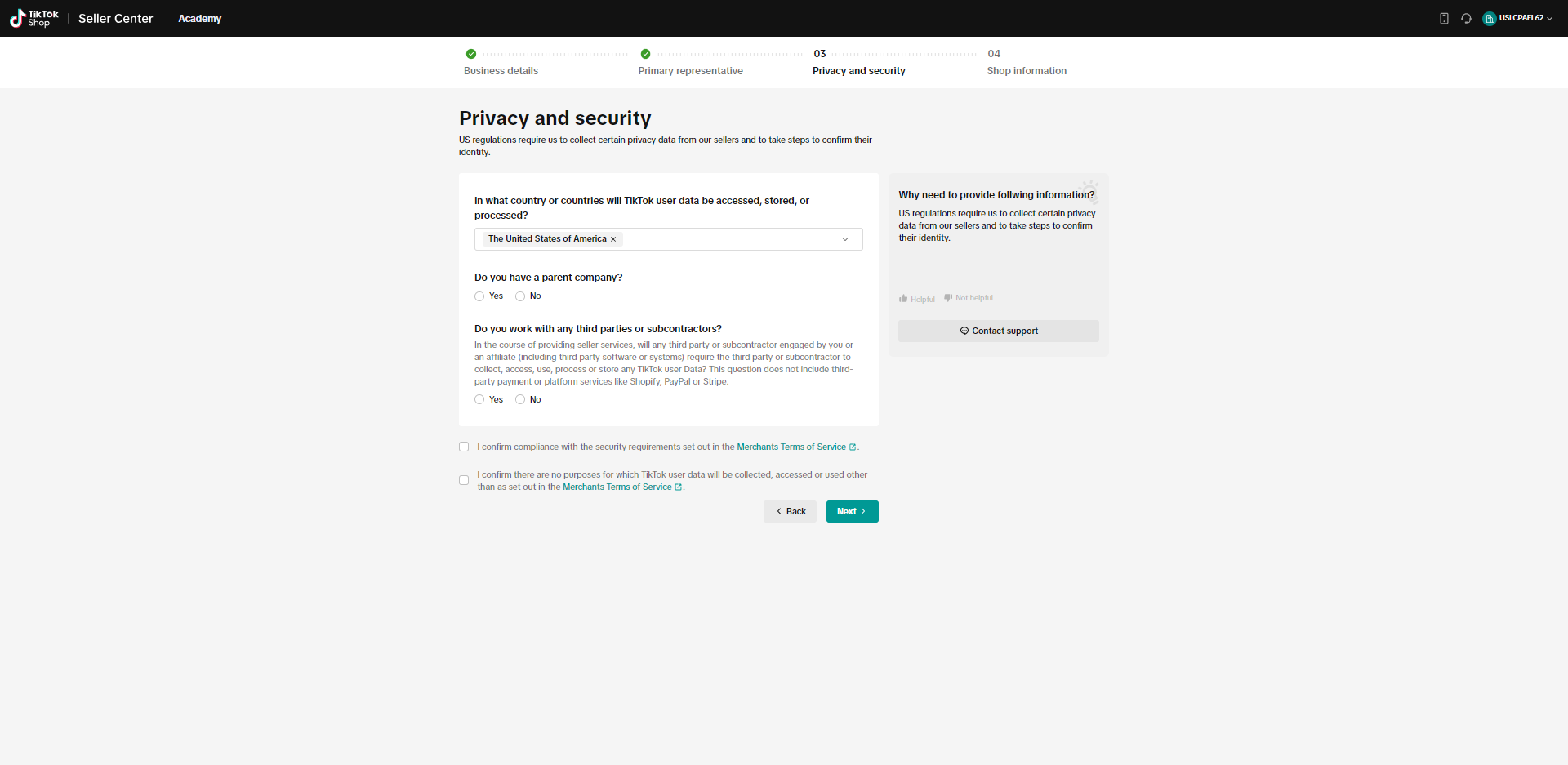
Set up your shop preference
Craft your shop name, which will be showcased to consumers on your shop profile. Here are some tips for consideration:
– You can create a tentative shop name now and modify it later.
– A well-thought-out shop name aids consumers in recognizing your business better. Consider drawing inspiration from your products, branding, and anything that reflects your style.
– Utilize letters (a-z, A-Z), numbers, and special characters in your shop name. However, having a name composed solely of numbers or special characters is not permitted.
– Avoid using “flagship” or “official” in the name.
Additionally:
– Specify your primary product or service type by choosing a category that best describes what you offer. This selection does not impact your future business activities; it is solely for completing the registration process.
– Provide contact information for verification purposes.
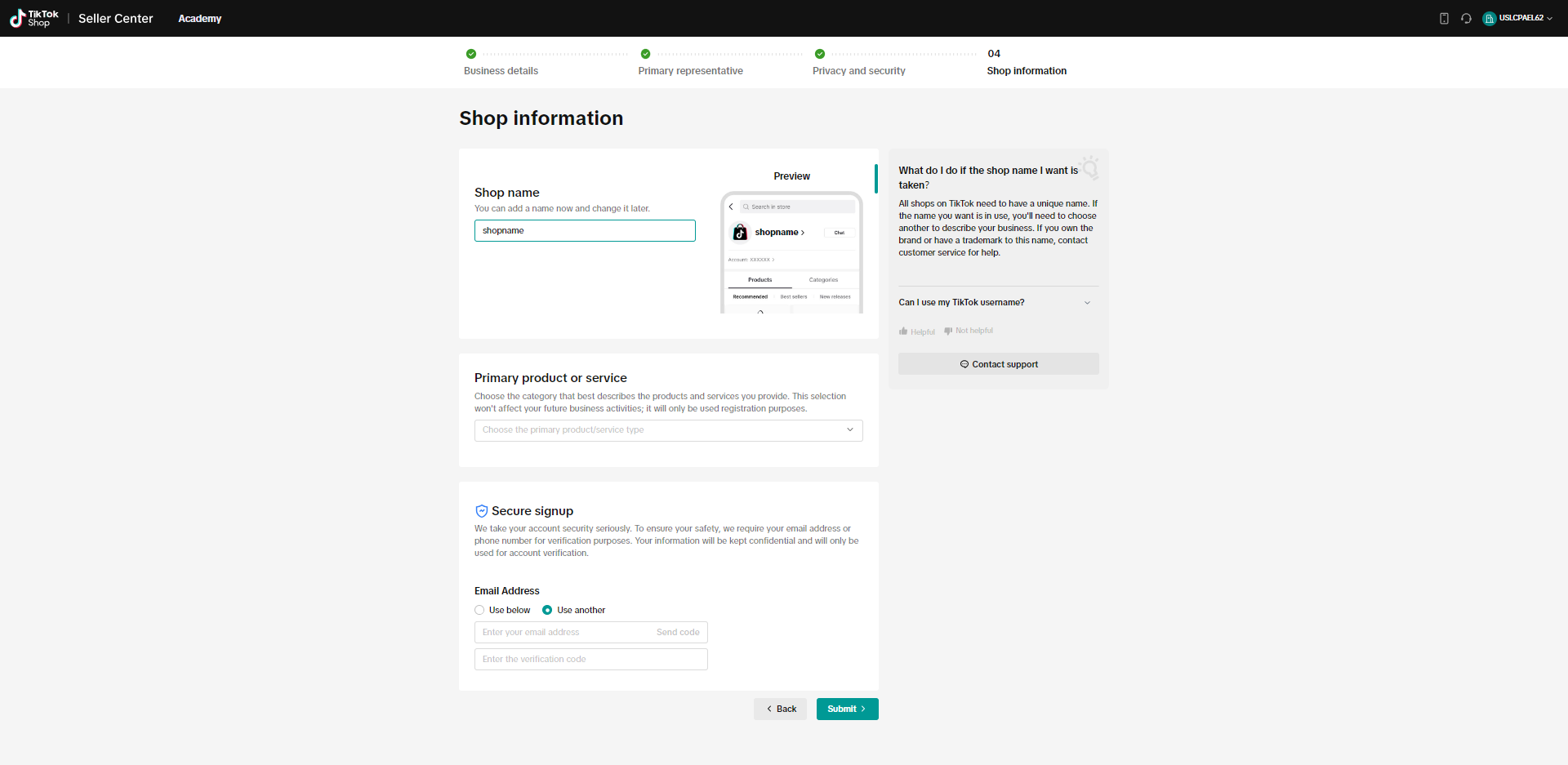
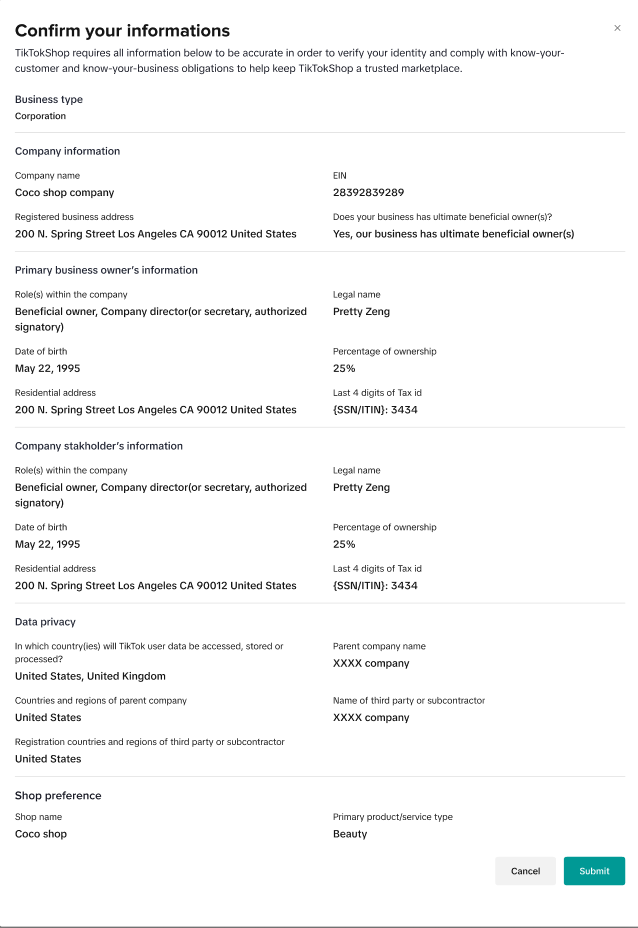
Congratulations! You’ve successfully completed the onboarding application. Anticipate the audit result within 3-5 days. Upon approval, you’ll gain the ability to conduct business and explore the full range of opportunities on TikTokShop!
Please note: In certain instances, additional documents may be requested to ensure compliance with regulations and requirements. TikTok Shop evaluates the seller’s risk level based on the provided information and queried data. Additional information on beneficial owners may be necessary. Kindly upload passport photos for all Ultimate Beneficial Owners (UBOs).